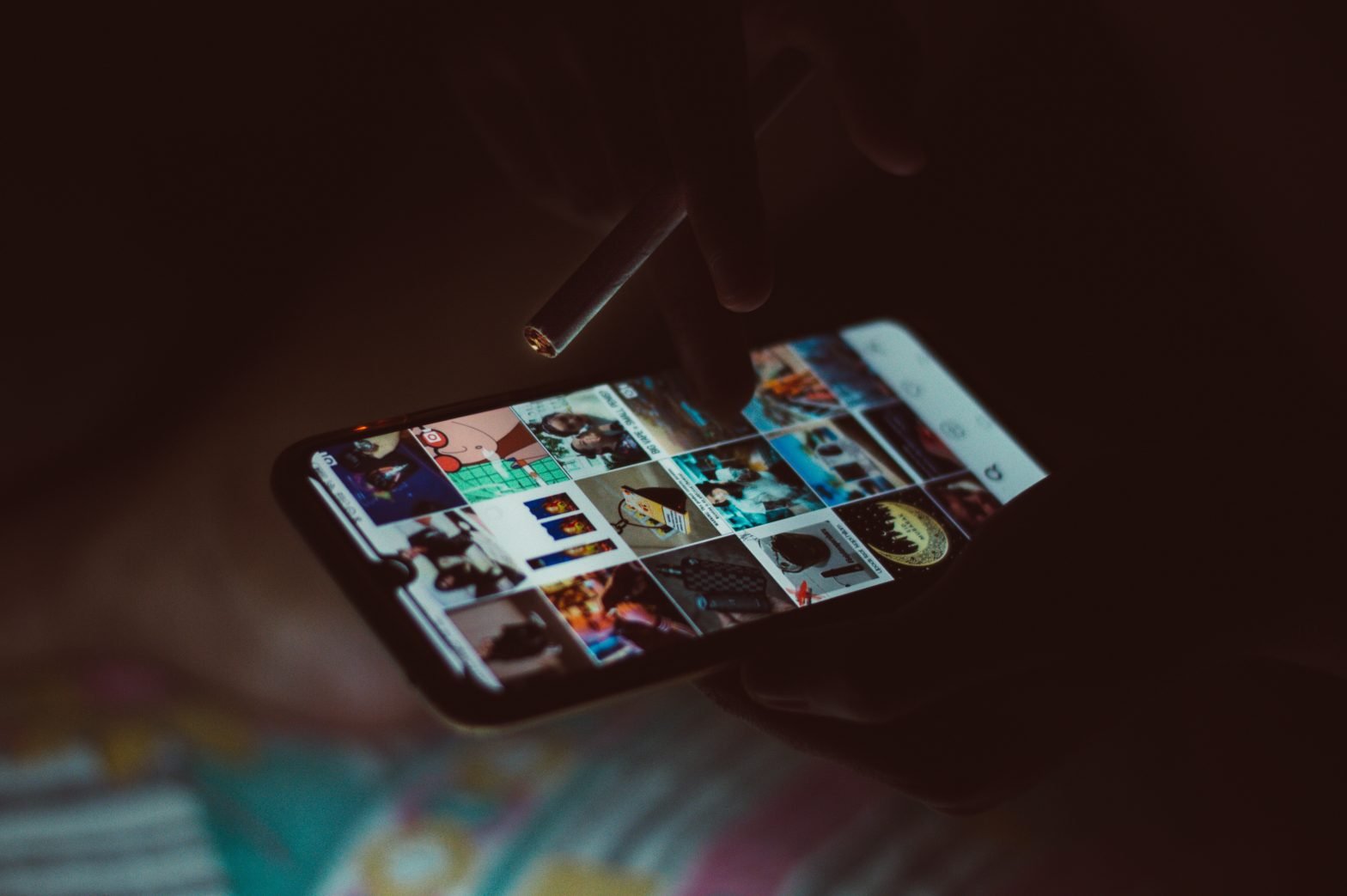Are you the guy who is watching baseball games all the time and is analyzing every single move made by the pitcher or the batter? Have you ever watched slow motion videos or a video analysis of pro players on Youtube and after that tried to emulate their throwing motion?
If you can answer the above questions with yes, then this is good to hear. But the really important question is actually: Have you ever seen yourself bat or pitch? I know this question sounds silly, but think about it for a second. Have you ever recorded and properly analyzed your technique?
Most players are analyzing pros via Youtube, but have never even seen themselves swing a bat. Given that our brain is wired to learn movement best via pictures or videos, it should be a no brainer to take a video of yourself and afterwards analyze it in detail.
Especially if you consider that everybody has this thing called “smartphone” with them all the time nowadays. And guess what, smartphones have great cameras and there a lots of great video analysis apps online.
In this post I want to show you some of the best video analysis apps I found.
This article has affiliate links, which means I receive compensation if you purchase a product through this link. There are no additional costs for you. It helps me continuing this blog. Thanks for your support! Visit my disclosure page for more information.
What is video analysis and why do I need it?
Video analysis is the act of using a video to capture specific movements and then using the video to gain insights from it. Our brain loves to trick ourselves and most of the times we are not even aware of it.

Imagine yourself batting at home plate. It probably feels like you are driving your hips forwards massively and accelerating the bat super fast by it. Your stance is solid and you hit with an upright posture. It feels like your timing is perfect.
Exactly this is the problem that video analysis solves. Video analysis does not feel anything, it shows what happens. What your movement feels like is subjective. The performed movement most likely also feel right, because you have performed it thousands of times. But just because it feels right, does not mean it is right. Your feelings are subjective. Video analysis is objective and objectivity is needed to improve.
Video analysis is the favorite way for many well known coaches in all kind of sports to improve how their players move and perform. Be your own coach and start using video analysis!
Apps
Hudl Technique
Hudl Technique was formerly well known as Ubersense. It is now used by many famous coaches and players like Tuffy Latour (USA Skeleton National Team Head Coach). This app works on iOS and on Android, so it does not matter if you are an iPhone user or not.
You can directly record videos in the app or you can upload videos from your gallery. The only problem with this is, that the quality of the uploaded videos is reduced by a lot. For video controls you have a jog wheel and four different speeds (up to ⅛ of the original speed) at which you can play the video. This allows for even more slow motion action, as you can upload a slow motion video and then play this slowly. Moreover you are of course able to tag your videos, so you can find them in the inbuilt gallery.
A really cool feature that Hudl offers is the option to do a voice over while analyzing the video. This is especially helpful for coaches, as you can save the video afterwards and then send it to your players. And of course you can use the video over and over again. So you basically just do the explaining once instead of multiple times.
The different purchasable packs give you access to a multitude of pro player videos to compare yourself to. Sadly the elite package is also necessary in order to save blended or side by side videos. The elite package also allows to sync your videos to all your devices, pause during the recording and add text on videos.
Price: Free with in app purchases
iOS: Yes
Android: Yes
Features:
- Slow-motion playback with up to 240 fps
- share your video with the Hudl community
- allows to flip the video left to right
- Side-by-side comparisons possible
- synchronization of the comparisons videos is also possible
- seamless zooming
- import a video into the app or use the app to directly record the video
- drawing and audio commentary is possible
- offers multiple purchasable packs
- Elite yearly $49.99
- Elite monthly $7.99
- Collection of golf pro athletes $14.99
- Tennis pro pack $9.99
- Collection of lacrosse pro athletes $4.99
Pros:
- allows tagging the videos for better references
- allows to flip videos, so it does not matter if you are a lefty or a righty
- allows to blend in videos you want to compare
Cons:
- The quality of uploaded videos is reduced a lot by the App
- elite membership is needed for some features
Coach’s Eye
This is probably the best known video analysis app out on the market. It is used by the Memphis Grizzlies to monitor and improve their pro player’s performance.
This app is available for iOS and Android. Sadly there is no free version available. The basic Coach’s Eye version costs $4.99 and also displays ads. At first glance this does not make sense, as the basic version offers the same tools as some other apps that are free.
The basic version includes a 2GB cloud storage, a slow-motion function, frame-by-frame playback, a side-by-side video comparison and basic analysis tools like lines, arrows and freehand drawing tools.
The difference here is that Coach’s Eye allows to save voice overs or side-by-side videos. This is not possible with most free apps and most likely the reason for the $4.99 price tag.
Apart from the basic version there are three other version available. The first package is the fully loaded pack add-on which activates premium analysis tools. This means an angle tool, a timer and a spotlight tool. This costs $12.99 but is a one time fee. No subscription needed. You need to decide for yourself, if these tools are worth the money for you.
But there is one clever trick you can do, to check it out.
Sign up for the 15 day free trial for the individual package. This package is a yearly subscription costing you $120 each year and only necessary for coaching teams. It gives you 150GB of cloud storage, advertisement removal, the premium analysis tools and the option to register up to five personal devices. Probably the best and most attractive option this subscription activates is the cross-platform compatibility.
The last option offered by the developers at Techsmith is called the team subscription. This is again a yearly subscription with a $240 price tag. I will not talk about this option, as it does not make sense for private persons to sign up for this option.
Price: starts at $4.99 with a lot of app purchases
iOS: Yes
Android: Yes
Features:
- slow motion up to 240 fps
- Video import from your gallery, but direct recording with the app is of course possible
- side-by-side comparisons are possible
- zooming while recording and analyzing is possible
- commentate the video while analyzing it to safe time
- annotations on the video
- fly-wheel to scroll frame by frame
- basic analysis tools are included in the basic option
- Offers multiple packs:
- Basic $4.99 one time payment
- Premium tools $14.99 one time payment
- Individual plan $120 yearly
- Team plan $240 yearly
Pros:
- you can start a 15 day trial with the individual plan to check out the full power of Coach’s Eye and then decide if you want to buy certain packages
- lets you save all video analysis instantly without needing to buy an upgraded version
- Slow motions up to ⅛ speed of the normal video
- videos can be organized by tagging them
Cons:
- no free version
- the basic paid version still also shows ads
CoachNow
Now first and foremost CoachNow is not just a video analysis tool but a coaching platform that also happens to offer an analysis tool. So actually this service should not be compared to the other apps I analyze here, as it offers much more than just the video analysis option. Nevertheless, as the basic option is free and includes the video analysis tool, I think it is okay to also consider CoachNow in this test.
The basic version of this software is called CoachNow and includes the video analysis tool and a 5GB cloud storage. Moreover you can build an unlimited amount of teams with text postings and five media postings are also included. Furthermore this option also offers a support service.
The upgraded option is called CoachNow+ and is built for committed coaches that coach multiple teams and want to have an all-in-one service provider. Apart from all the things the basic version offers, CoachNow+ offers unlimited media postings, a coaching community, 150GB of cloud storage, a library for easy storage and templates to onboard new athletes.
In order to activate these functions, you have to either pay $39.99 monthly, or you can also go for a yearly contract. Then the monthly price drops to $24.99.
Now to the video analysis app, which is what this review is about. The analysis tool offers all the functions the other apps also have. You have a slow-motion wheel to analyze the video frame-by-frame, you have the basic line drawing tools and the speed adjustment (up to ⅛ of the original speed).
You can also zoom in and out and more the video freely, in order to align it in any way you want.
What separates CoachNow from other services is the communication and the progress tracking. You can use an inbuilt snapshot tool to take screenshots during the video and post them, so your players can see them. Of course a voice over is also possible.
This sounds pretty cool in theory, but is only really works if you signed up for CoachNow+.
Again I want to stress that CoachNow is not a video analysis app. It is meant to be a hub from everything a coach needs. If you are a coach for multiple teams and you want to save time by having everything in one place, this is a great choice.
As this is a video analysis app review, I cannot consider this fact for the overall pro and con list though.
Price: Free version with CoachNow+ costing $39.99 monthly or $300 yearly
iOS: Yes
Android: Yes
Features:
- slow motion up to 240 fps
- Video import from your gallery, but direct recording with the app is of course possible
- side-by-side comparisons are possible
- zooming while recording and analyzing is possible
- commentate the video while analyzing it to safe time
- annotations on the video
- fly-wheel to scroll frame by frame
- basic analysis tools
- can be upgraded to CoachNow+ to activate some cool features
Pros:
- offers everything a player needs to analyze his swings
- Slow motions up to ⅛ speed of the normal video
Cons:
- free version offers very little
- only one very pricey upgrade
- CoachNow only differs from other apps once you upgraded
- basic version is not very helpful
Dartfish Express
Now Dartfish is probably the big player in the sport analysis software industry. Just consider that at the 2016 Rio Olympics 462 medals were won by athletes who use Dartfish on a regular basis.
Dartfish offers a multitude of video analysis services. If you check their website you find four different subscription models for all different kinds of people from the hobby player to professional coaches.
Moreover Dartfish offers a mobile version called Dartfish Express which I will review here.
Dartfish Express is available for iOS and Android and comes with a $7 price tag as a one time fee. This fee activates all the usual features like slow motion playbacks, a scrolling wheel for a frame-by-frame analysis and of course the usual analysis tools you have with every other video analysis app.
Where Dartfish Express stops working like every other video analysis app is after you have analyzed a video. Sadly they start working in a negative way after this. If you want to edit a video, comment or share it, you have to subscribe to the mydartfishmobile service, which comes with an additional cost of $5. Every. Month. You pay $60 for stuff that is possible for far less money with other apps.
I personally think Dartfish is great for professional coaches or coaching teams, but for private usage it is just too expensive.
Price: $6.99 for the app and you need a yearly subscription for $60
iOS: yes
Android: yes
Features:
- all the regular stuff every other app also offers
- once you upgrade to the yearly subscription you get some nice features like the possibility to upload videos to dartfish.tv
Pros:
- very powerful tool if you upgrade
- huge community for feedback
Cons:
- pricey
- even the yearly $60 subscription does not activate some features that other apps offer like uploading videos to a cloud
Sparkmotion
At first glance Sparkmotion is a free app on the App store. It is used by many professionals like Nick Winkelman, who is the Performance Director for Ireland’s national rugby squad or Lenny Parracino, who works for the LA Clippers.
Sounds great so far, huh?
Here comes the big problem, which makes this solution unattractive for private usage: The app only works with a subscription for the Spark Pro Cloud account. The first month is free and after that the monthly payment is $20.
I just wanted to introduce you to this software, but I honestly think that this is absolutely not suitable for our purposes, so I will not write an in depth review.
Of course there are many more video analysis apps available in the online stores. I personally think that you should go with one of the big and well known developers, as they will most likely continue to improve their apps.
Actually I also wanted to introduce you to the app CoachMyVideo, but after doing some research it seems like this is an abandoned project. The app is still listed on the App Store, but the website looks super old and the last tweet was sent in 2015.
I would probably recommend Coach’s Eye most, because of the cheap prices. You do not necessarily need the pro package, so the app most likely costs you $4.99, which is totally acceptable in my opinion.
Hudl Technique is also a great option, just a slightly more expensive one.
For professional coaches I think CoachNow or Dartfish are great options. For Dartfish I would recommend purchasing a higher tier pack in order to be able to use all the advantages this software offers.
Bonus: Avoid these mistakes!
Great. You have decided which app to download and you have probably already done so. Now one important question remains: How do I properly use the app? How do I best film myself and which angles should I use in order to be able to analyze my swing properly?
Just because you know have a great app to analyze yourself does not mean you know how to do so.
Especially since video captures movement in two dimensions, while your movement happens in three dimensions.
This might sound frightening now, but don’t worry, I got you covered.
Probably the most important thing to consider is what angles you use. Sure some special side angles might look cool, but you do not record a video to look cool, you want to learn and improve. For that, there are three planes of movement you have to use, to get the best out of the video.
Frontal plane of movement: Sure, I bet you thought of this yourself. Super important to see disbalances or asymmetrical movements. Moreover the front view is often used to analyze knee movements. The frontal plane of movement shows left-right disbalances.
Sagittal plane of movement: Fancy name for a side shot to analyze movement forward movements. Always set the camera higher than hip height, to get the best view possible.
Transverse plane of movement: This describes rotational movement and is the hardest to set up, but also gives a lot of insight. For this you need a drone or some other fancy way to film yourself from above in order to analyze your rotational movement.
In order to check these three planes of movement you should use a front, back and side view for your analysis. As I already discussed, setting up a shot to analyze your transverse movement is pretty tough if you do not have a drone.
Always make sure to position your phone in such a manner, that it is aligned with your body.
Do not film at a different angle, as these immediately falsify your movements.
Another thing is to invest in a solid tripod. These things are just plain genius, as they stabilize your phone perfectly, can be attached to almost everything and they are not crazy expensive. (affiliate link here)
I hope I managed to help you decide which app is the best for your needs. Now get to the app store, download your app of choice and film some pitches! 🙂
Get home safe,
Jan